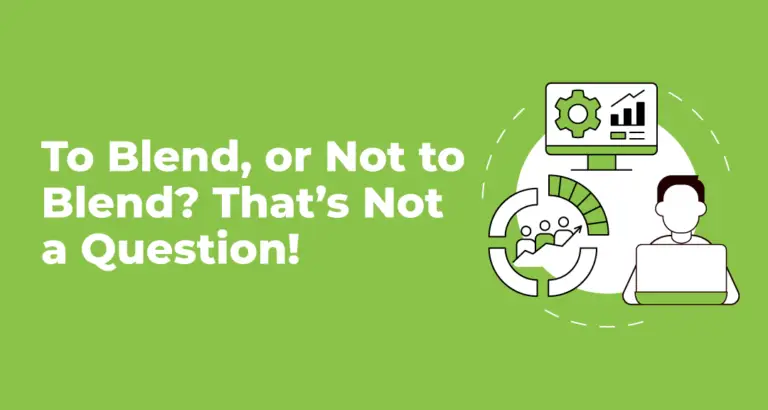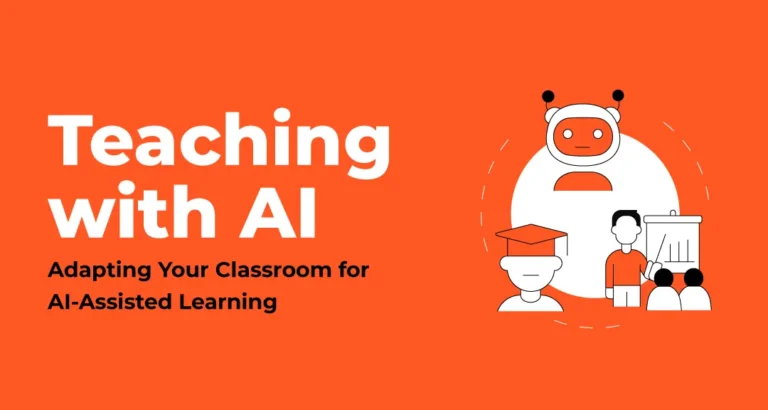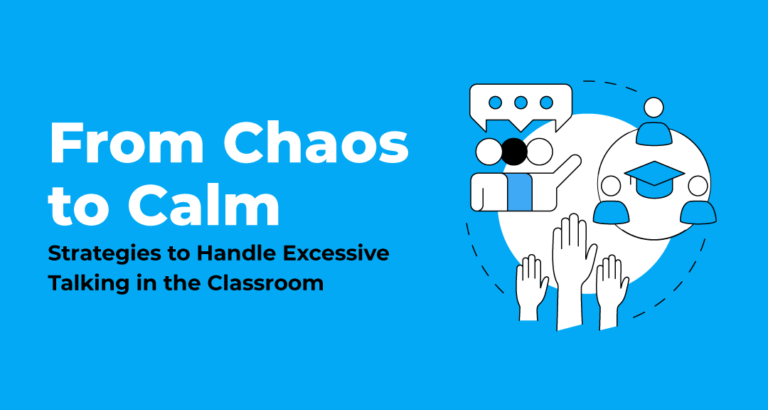Transform Your Lessons: Copyable AI Prompts for Teachers
- Teaching
- May 3, 2025
- VOLT Learning

Classroom teaching often becomes a juggling experience for teachers, who must handle everything from lesson planning to grading, prepare classroom activities for interactive learning, and answer parents’ questions for transparent communication, all while ensuring that no student falls through the cracks.
Many well-recognised intelligent generative AI assistants, like Openai’s Chatgpt, Microsoft Copilot, and Google Gemini, are already reshaping the day-to-day classroom teaching dynamics for teachers by effortlessly smoothing out everyday hurdles they face. As a valuable asset for teachers, traditional teaching practices have already taken a significant leap forward, with a greater reliance on conversational, AI-powered Learning Management Systems (LMS), which help teachers achieve better learning outcomes.
A fun fact: Did you know that the global AI in education market share is expected to reach $25.7 billion by 2030
If you, as a busy educator, are ready to take that extra pressure off your plate, then scroll this blog to the bottom because we are about to delve into a handy toolkit filled with ready-to-use AI prompts for teachers.
Generative AI in Education: AI Tools Supercharge Teaching by Smart Content Generation
Be it drafting emails faster, brainstorming lesson ideas, generating mind-boggling quizzes, designing engaging activities or providing personalized student feedback – these copyable AI prompts will surely help you focus on what matters most: inspiring students with interactive and personalized learning experiences.
Each of these platforms brings unique strengths that might help modern-age teachers to save plenty of precious hours. However, the key to success and relevance lies in experimenting with these AI tools for content generation using correct AI prompts.
1. Email Generation Prompts
Crafting professional emails can be time-consuming. Use this prompt to whip up polished messages in seconds.
- Prompt: “Write a professional email to a colleague scheduling a meeting to discuss curriculum updates. Include a friendly tone and suggest two possible meeting slots, along with follow-up email formats, for next week. Make sure the email content is under 100 words.” This prompt ensures your emails are concise and professional, leaving you more time for teaching.
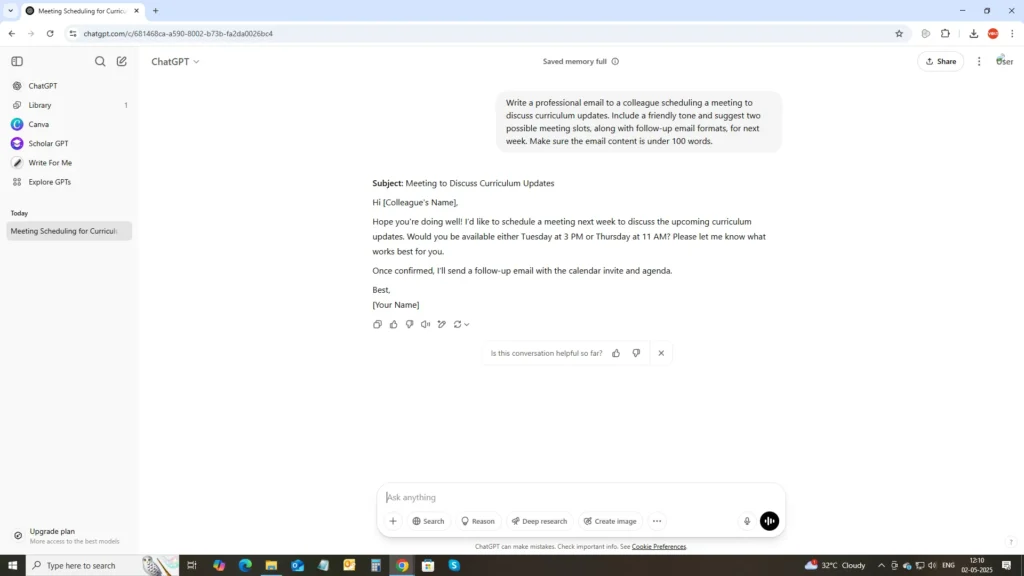
2. Reports for student progress and feedback evaluation
Writing detailed student reports that cover student progress and areas for improvement can feel overwhelming. Using this prompt, you can create clear and actionable summaries.
- Prompt: “Generate a 150-word progress report for a 7th-grade student named Alex, focusing on their strengths in math, areas for improvement in writing, and one specific goal for the next quarter. Use a positive, encouraging tone suitable for sharing with parents.”
With this, you’ll get a report that’s ready to send, saving you hours of drafting.
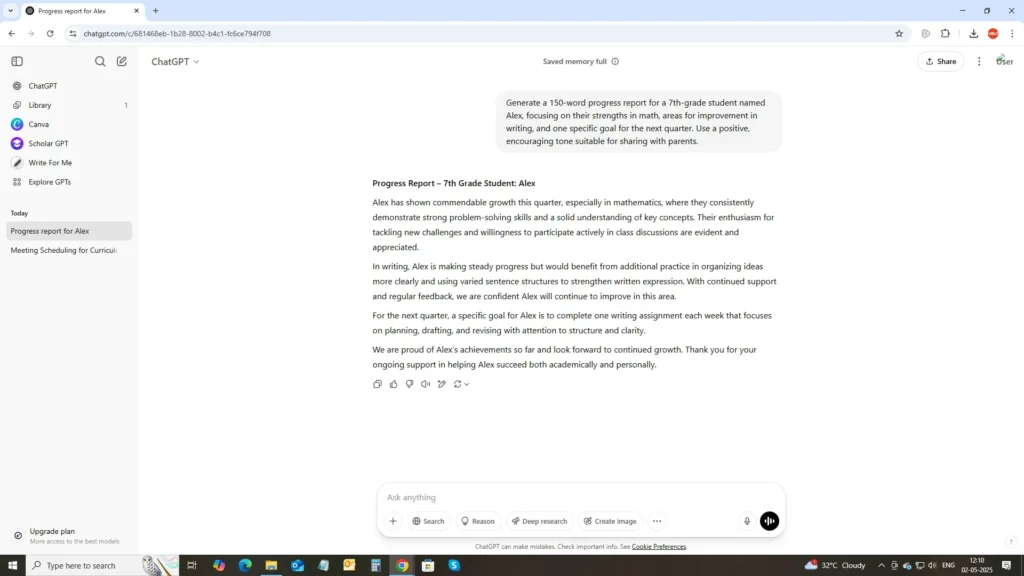
3. Parental communication templates
Keeping parents informed is a crucial responsibility of every teacher, but it doesn’t have to be a chore. With this prompt, you can create countless reusable templates.
- Prompt: “Create a 100-word template for a parent newsletter updating them on upcoming classroom projects and events for a 4th-grade class. Include placeholders for specific dates and project details, and use a warm, welcoming tone.” This template makes regular communication a breeze, strengthening your connection with parents and guardians of the students.
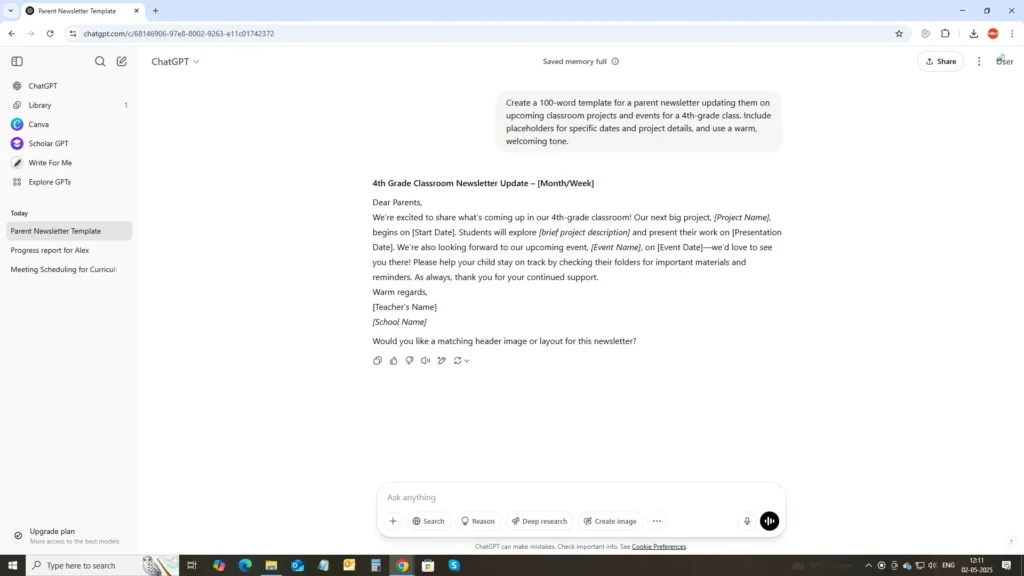
4. Staff and meeting agendas
If you’re planning to be part of productive staff meetings and looking for email structure ideas or feeling stuck on meeting agendas, try this prompt to create a clear agenda every time.
- Prompt: “Draft a meeting agenda for a 45-minute staff meeting focused on integrating technology in the classroom. Include 3 discussion topics, 2 action items, and time allocations for each section.” This keeps your meetings focused and ensures everyone leaves with clear next steps.
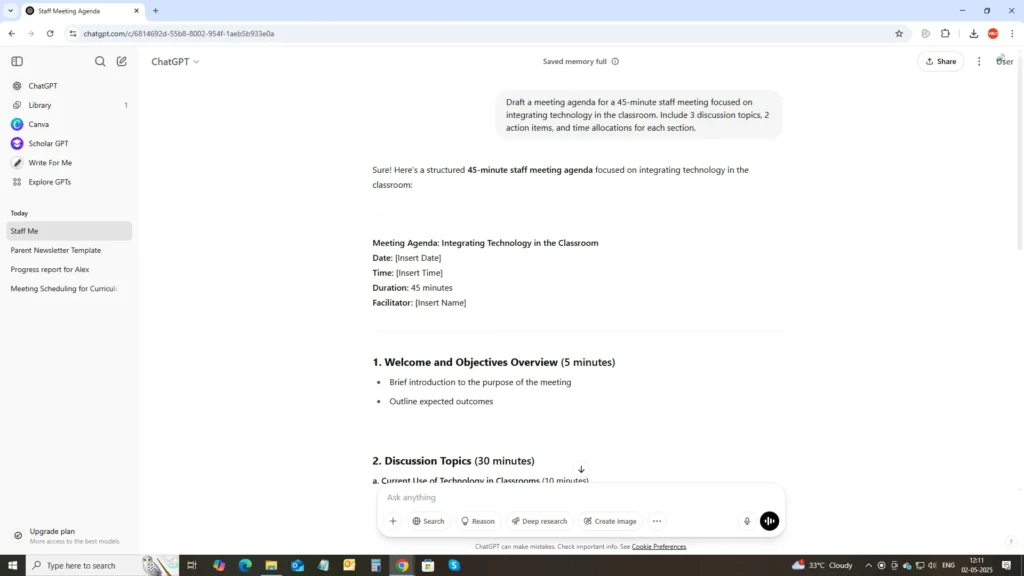
5. Lesson summaries for different grades
Creating engaging lesson summaries is easier with tools like AI Mate, a feature in some AI platforms that specializes in educational content. This prompt helps you summarize lessons for any grade.
- Prompt: “Write a 200-word lesson summary for a 5th-grade science lesson on the water cycle, including key concepts, a hands-on activity, and one discussion question. Mention how AI Mate can adapt this for 3rd or 8th graders.”
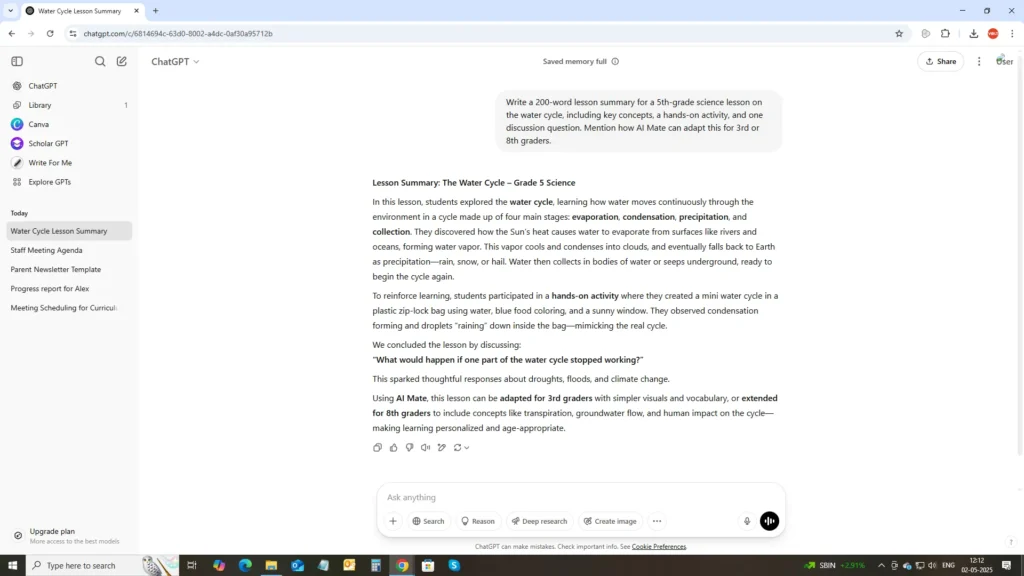
6. Customizing lessons to meet different learning styles
Every student learns differently, and it can be difficult for teachers to keep students engaged. However, using AI, teachers can design inclusive lessons in accordance with specific needs and engage the students with personalized learning outcomes.
- Prompt: “Create a lesson plan for a 9th-grade history class on the American Revolution, including activities for visual, auditory, and kinesthetic learners. Provide one activity per learning style and a brief explanation of how each engages students.”
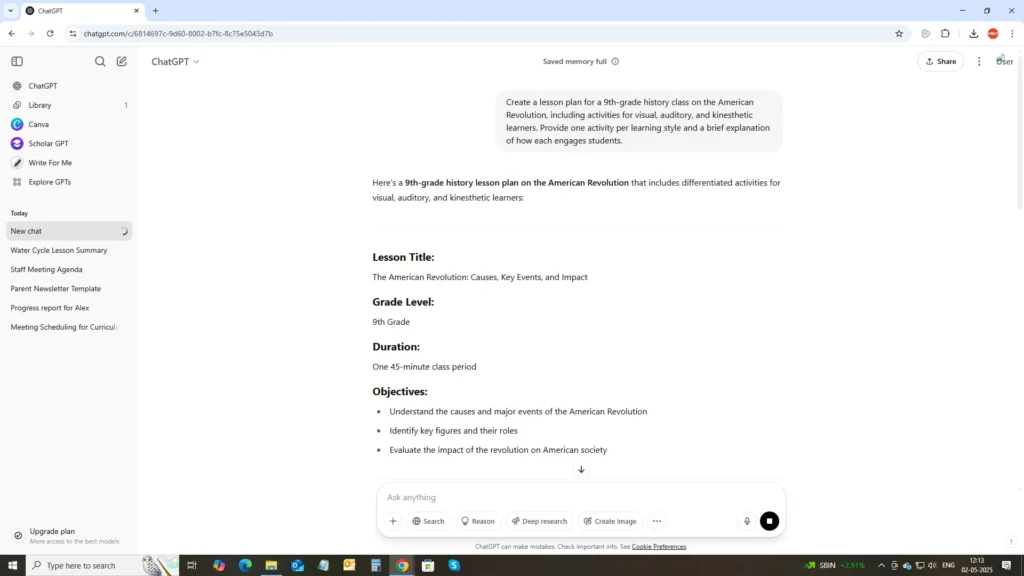
- Prompt: “Suggest three interactive lesson ideas for a 6th-grade English class studying figurative language. Each idea should include a 5-minute activity, materials needed, and a way to assess understanding.”
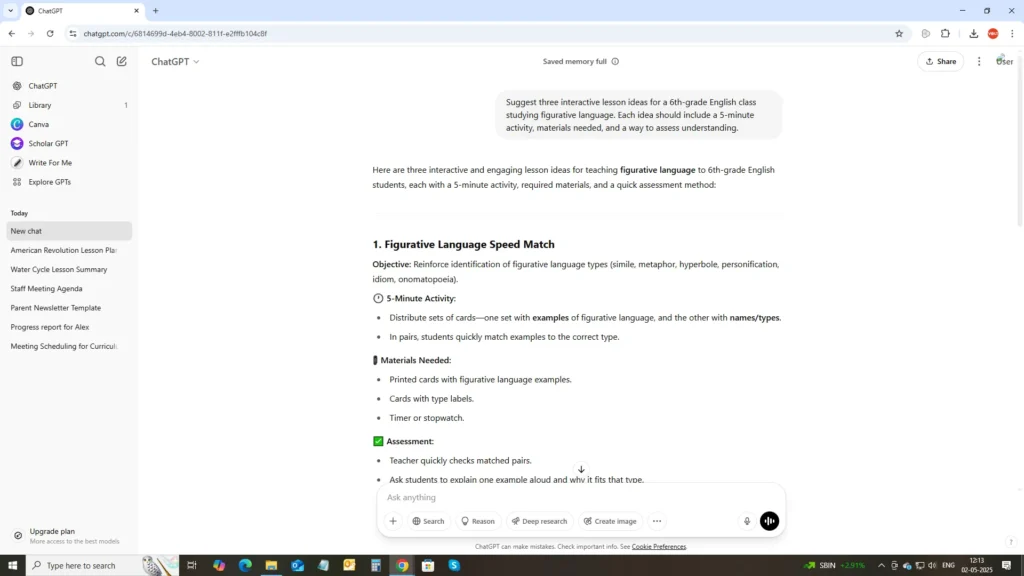
7. Hands-on activity suggestions
We all know that hands-on activities bring lessons to life when they are appropriately implemented in the classroom. Here is a simple prompt to extract numerous valuable, practical ideas of hands-on activities that shall engage students for hours and spark up their curiosity while elevating critical thinking and collaboration inside the classroom.
- Prompt: “Provide two hands-on activity suggestions for a 3rd-grade math lesson on fractions, including step-by-step instructions, materials, and how to connect the activity to real-world applications.”
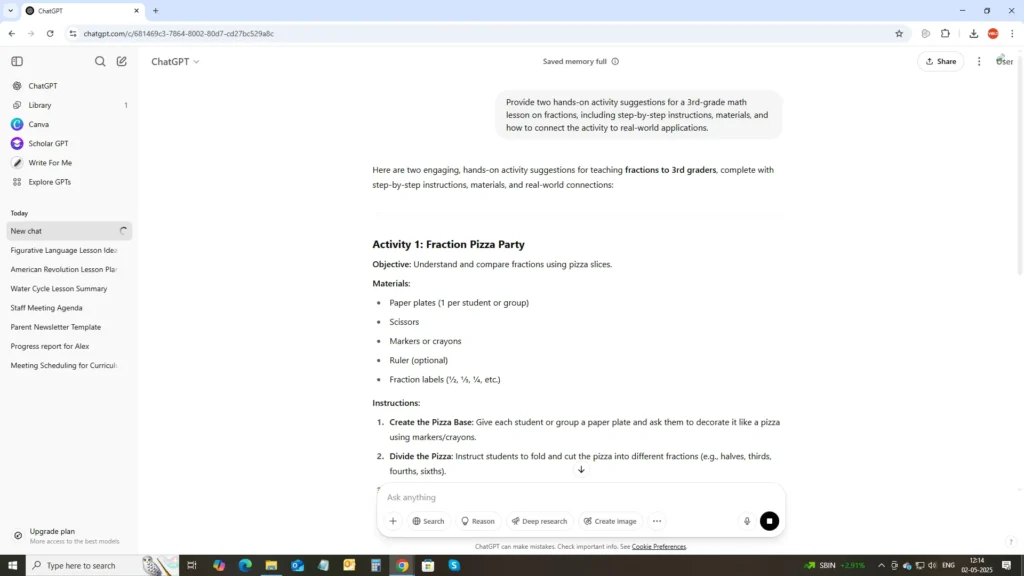
- Prompt: “Generate three project ideas for a 10th-grade biology class studying ecosystems, including project goals, a timeline for completion, and a rubric for grading. Ensure each project encourages student creativity.”
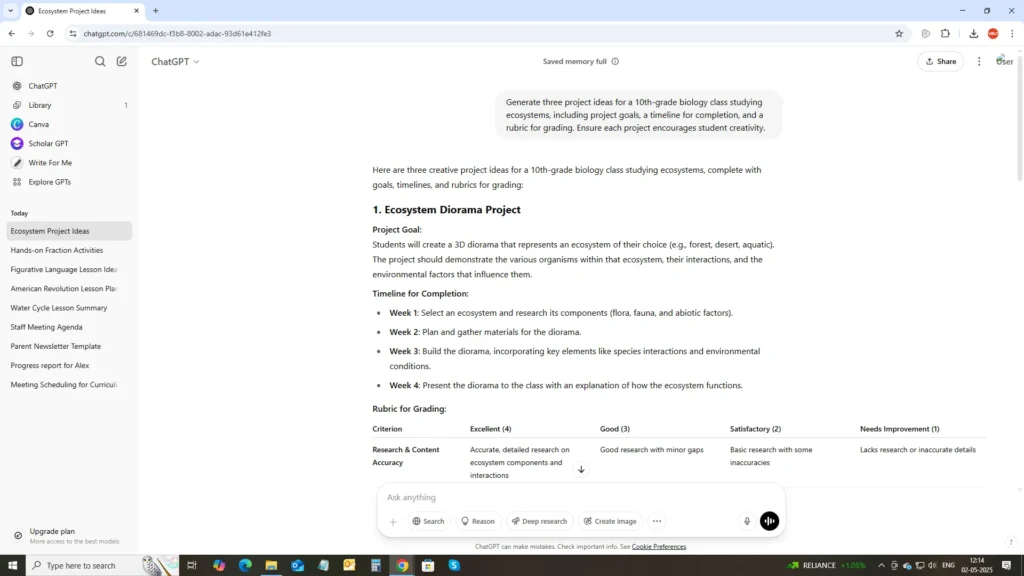
8. Personalized Student Feedback Templates
Meaningful feedback helps students grow, but it can be time-intensive. This prompt simplifies the process.
- Prompt: “Write a 100-word feedback template for a middle school student’s writing assignment, highlighting one strength, one area for improvement, and a specific suggestion for growth. Include placeholders for the student’s name and assignment details, and use an encouraging tone.”
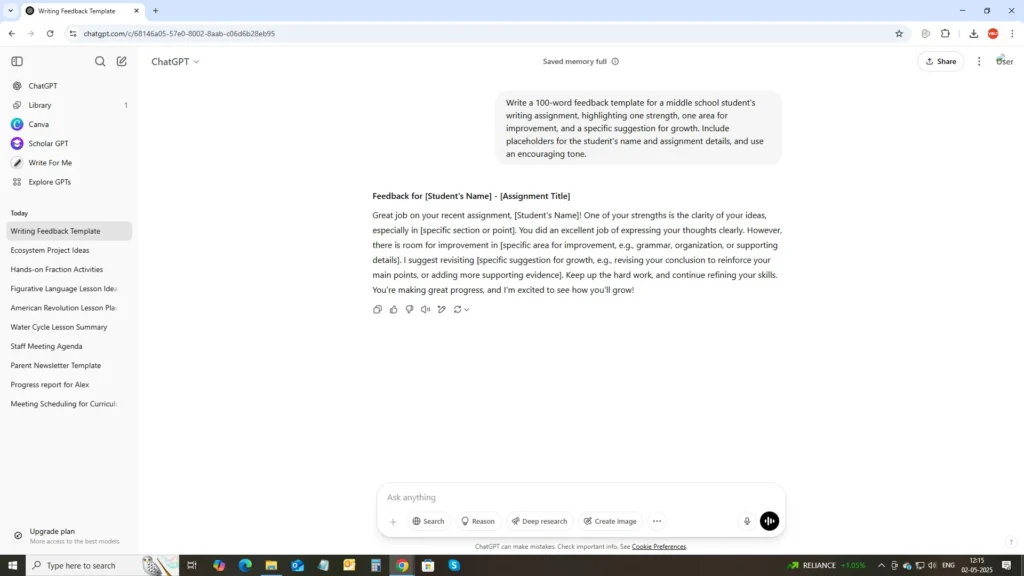
The Parting Thoughts
We understand teaching is a demanding career, but with the above-discussed AI prompts for teachers, you can make your day-to-day tasks easier and more creative. And you know what, leveraging AI in education, you not only end up saving those precious hours but you can amaze the children with innovative learning experiences that shall spark up their curiosity levels high.
All you need to do is copy these ready-to-paste AI prompts, tweak them to fit your specific needs, and watch as they make teaching a manageable and fun experience. So what are you waiting for? Go ahead—try these prompts and reclaim some time for what you love most: inspiring the next generation.
>> Please Share