Smart Parenting in the Digital Age: How to Stay Involved in Your Child’s Digital Learning Journey
- Parenting
- November 14, 2025
- VOLT Learning

Not long ago, crayons and picture books kept children entertained for hours. Today, a single swipe can open an entire digital universe — colourful, endless, and often overwhelming. For many parents, that universe has quietly moved into their homes, blurring the line between playtime and screen time. Recent studies reveal that Indian children under 5 now spend an average of 2.2 hours daily on screens — nearly double the WHO’s recommended limit.
With the deeper integration of digital media and the internet in the educational landscape, parents have become cautious towards blending offline learning with digital learning to support their child’s growth. For them, finding the right balance between screen time and traditional education is a crucial step to cope with the fundamental paradigm shift that has permanently changed how students learn — moving from hands-on exploration through books, blocks, and real-world play to fragmented, instant-gratification screen scrolling.
This blog explores what digital parenting is in a world where screens are the new playground and offers practical, guilt-free screen control tips that actually work for navigating this era.
Understanding the Impact of the digital classroom in 2025 and beyond
Digital classrooms are redefining how children learn in 2025. With the rise of AI, VR, and AR, learning is now more personalised and interactive than ever. The goal is simple — to make education more skills-oriented and accessible to every learner.
This shift began during the COVID-19 pandemic, when technology became the bridge between home and school. Digital tools like interactive textbooks, simulations, and video lessons increased accessibility and flexibility — but they also brought new challenges.
Key Concerns:
- Excessive screen time leading to eye strain, sleep issues, and poor posture.
- Weakened parent-child connection as parents act like supervisors, not supporters.
- Reduced social interaction and empathy due to limited real-world experiences.
Which issue worries you the most?
Parents can bridge the traditional-to-digital learning gap by leveraging breakthroughs like AI Tutors and maximising the value of learning experiences.
Also, they can introduce interactive digital resources such as worksheets, educational apps, video lessons, outcome-based innovative exercises, ebooks, and more to prioritise critical thinking, problem-solving, project-based assignments, and adaptability over rote memorisation. In the same way, smart classrooms combine technology with teacher support to create a more dynamic learning environment, focusing on building skills like critical thinking rather than just memorising facts. At the same time, AI helps support students with diverse learning needs.
What has Changed in Parenting Roles?
Parenting has evolved from checking notebooks to checking notifications. In traditional homes, parents managed routines without the help of tech. Now, they guide children through apps, online platforms and digital lessons.
Today’s parents must:
- Balance screen time and emotional connection.
- Use emotional intelligence to manage how screens affect conversations.
- Set digital boundaries, not just household ones.
AI adds another layer — parents must teach children how to use it responsibly. The role has shifted from rule enforcer to tech mentor. Parenting today isn’t about control; it’s about collaboration and adaptability.
The Role of Digital Parenting in Guiding the Digital Learning Journey
Parental involvement has always helped children do better in school, but it matters even more with digital learning. When parents take part in their children’s digital education, the benefits go beyond just better grades.
Benefits of Digital Involvement:
- Builds confidence and motivation.
- Encourages open conversations about online learning.
- Strengthens emotional connection between parent and child.
- Develops digital resilience — the ability to navigate challenges and misinformation online.
Parents who actively participate show children healthy tech habits and critical thinking. This helps them grow into responsible digital citizens.
Quick Parenting Tips to Support Your Kid’s Digital learning
You don’t have to be a tech expert to support your child’s digital learning. These practical, research-backed tips help parents stay involved while encouraging independence and healthy habits.
Establish Screen Time Boundaries
- Ages 2–5: Limit to 1 hour a day.
- Ages 6+: Limit recreational screen time to 2 hours or less.
- Focus on quality over quantity — prioritise educational, creative use.
- Create tech-free zones (meals, bedtime).
Practice Co-Viewing and Co-Learning
- Watch or learn alongside your child.
- Ask about their projects and interests.
- Encourage them to teach you what they discover.
Communicate with Educators
- Regularly check school apps or LMS portals.
- Respond to teacher updates promptly.
- Collaborate to support self-paced, accessible learning.
Monitor Without Micromanaging
- Use parental controls smartly — protect without invading privacy.
- Shift from watching over to guiding through.
Celebrate Digital Learning Achievements
- Praise milestones like finishing online lessons or mastering new tools.
- Recognition motivates consistent learning habits.
Model Healthy Digital Habits
- Limit your own screen time during family hours.
- Show children that offline time matters too.
The Future of Digital Parenting
As technology evolves quickly, parents’ roles in their children’s digital education will continue to change. The future of digital parenting means being flexible, always learning, and shifting from just monitoring to mentoring.
Digital parenting isn’t about perfection or technical mastery. It’s about being present, curious, and adaptable.
Parents should see themselves as technology mentors, not just rule enforcers, to help their children succeed. Remember, being involved in digital learning isn’t about being perfect with technology. It’s about being present, showing genuine interest in your child’s learning, and adjusting as both your child and technology change. The time you spend supporting your child’s digital education now will benefit them throughout school and beyond.
Frequently Asked Questions:
1. How much screen time is actually safe for my child?
The WHO recommends:
- Ages 2–5: up to 1 hour a day (quality > quantity)
- Ages 6+: up to 2 hours of recreational screen time
The key is to prioritise educational and creative content while avoiding long, passive scrolling.
2. How do I know if my child’s digital learning time is “good quality”?
Good-quality screen time: 



Avoid apps or videos that only entertain but don’t teach.
3. Are digital classes harmful for young children?
Not inherently. Digital learning becomes harmful when:
- screen time exceeds limits
- Children lack real-world interaction
- Parents are uninvolved
With balance, co-viewing, and quality content, digital learning can support skill development and curiosity.
4. What signs indicate my child is having too much screen time?
Common symptoms include:
- irritability or emotional outbursts
- reduced eye contact
- poor sleep
- less interest in books or outdoor play
- posture issues
- difficulty focusing
If you notice several of these, it may be time to reset digital routines.
5. How do I balance digital learning with traditional learning?
Follow the 50–30–20 rule:
- 50% hands-on (books, play, conversations)
- 30% guided digital learning
- 20% creative exploration (art, storytelling, building blocks)
6. How can I get involved in my child’s digital learning without hovering?
Try these simple steps:
- ask daily: “What did you learn online today?”
- co-view once or twice a week
- set goals together (e.g., finish a lesson, complete a project)
- check school apps weekly
Your involvement can be light, but consistent.
7. How can I make sure my child uses AI responsibly?
Teach them:
- not to rely on AI for answers
- to use AI for practice, not shortcuts
- to question information
- to ask a parent or teacher if something seems confusing
AI should support curiosity, not replace thinking.
8. Should I worry if my child prefers digital learning over books?
It’s common in 2025.
Instead of restricting abruptly, blend both:
- digital lesson → hands-on activity
- video → drawing or storytelling
- online worksheet → physical practice
The goal is to maintain healthy balance, not choose one over the other.
9. How do I set digital boundaries without fighting?
Use collaborative rules:
- Create a “family tech plan.”
- Let your child choose when the allowed screen time happens.
- Use tech-free zones (bedrooms, dining table).
- Praise good digital habits.
Children follow rules better when they help make them.
10. How do I protect my child from harmful online content?
Use:
✔ parental controls
✔ child-safe browsers
✔ supervised accounts
✔ clear rules on what to watch and what to avoid
But the safest protection is open communication — your child should feel comfortable telling you if something online felt “wrong.”
11. How can I keep my child safe emotionally while online?
Guide them on:
- sharing feelings
- taking breaks
- avoiding comparisons
- rejecting rude comments or toxic spaces
Digital resilience is built through conversation, not restriction.
12. How do I collaborate better with my child’s teachers on digital learning?
- follow LMS/school updates
- communicate struggles and progress
- ask teachers which apps or tools they recommend
- share concerns (attention, posture, sleep)
Teachers can help personalise digital learning at home.
13. How can I model healthy digital habits for my child?
Children notice everything.
Try:
- keeping phones away during meals
- reducing your own scrolling
- talking about what you learn online
- prioritising offline time
Your habits become your child’s habits.
Share On:



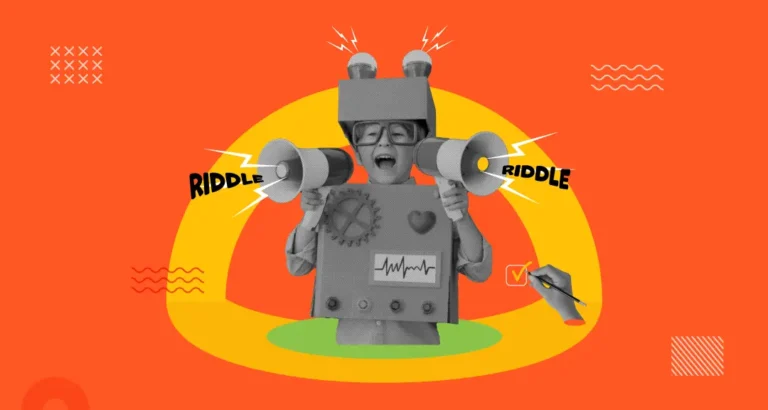
Outstanding speech on the students
Thank you for your warm words.😊